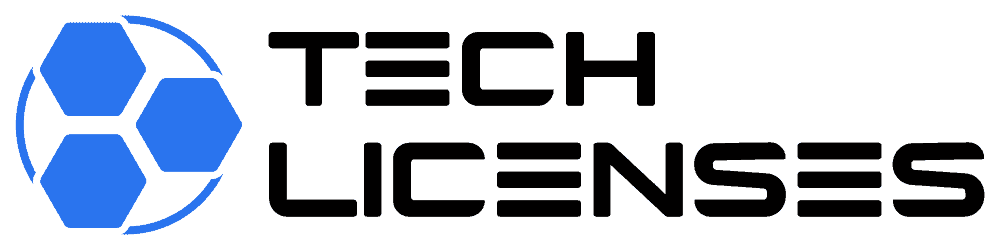Microsoft Office Professional 2021 is a robust suite of productivity tools designed to meet the needs of modern users. It includes a variety of applications such as Word, Excel, PowerPoint, Outlook, and more, all of which are essential for both personal and professional use. A common question among users is whether Office Professional 2021 will work on Windows 10. The good news is, yes, Office Professional 2021 is fully compatible with Windows 10. Let’s dive deeper into what this compatibility means and how you can ensure a smooth installation and user experience.
Compatibility
Office Professional 2021 and Windows 10: Microsoft designed Office Professional 2021 to be compatible with several Windows operating systems, including Windows 10. This means that you can install and run Office Professional 2021 on a Windows 10 machine without any issues. The suite has been optimized to work seamlessly with the Windows 10 environment, ensuring that all features and functionalities are available to users.
Installation Process
System Requirements: Before installing Office Professional 2021 on your Windows 10 device, ensure that your system meets the minimum requirements. These typically include a 1.6 GHz or faster processor, 4 GB of RAM (for 64-bit systems), and at least 4 GB of available disk space. Additionally, having the latest updates installed for Windows 10 will help avoid any compatibility issues.
Downloading and Installing:
- Purchase Office Professional 2021: Obtain a legitimate copy of Office Professional 2021 from an authorized retailer or directly from Microsoft.
- Download the Installer: After purchasing, you will receive a download link and a product key. Use the link to download the Office setup file.
- Run the Installer: Once downloaded, run the installer and follow the on-screen instructions. You will be prompted to enter your product key during the installation process.
- Complete the Installation: After entering your product key, the installer will proceed with the installation. This process may take a few minutes, depending on your systemâs performance.
- Activate Office: Once installed, open any Office application, such as Word or Excel, and follow the prompts to activate your product using the product key.
Features and Performance
Seamless Integration: Office Professional 2021 is designed to integrate seamlessly with Windows 10. This integration allows for features such as Cortana voice commands, Windows Hello sign-in, and the ability to save and access files on OneDrive directly from Office applications.
Enhanced Performance: Running Office Professional 2021 on Windows 10 ensures you get the best performance and stability. Windows 10’s architecture supports the latest software enhancements, security updates, and bug fixes from Microsoft, ensuring that your Office applications run smoothly.
Troubleshooting Common Issues
Activation Problems: If you encounter issues activating Office Professional 2021 on Windows 10, ensure that you have a stable internet connection and that your product key is entered correctly. If problems persist, contact Microsoft Support for assistance.
Update Conflicts: Occasionally, updates for Windows 10 and Office 2021 may conflict. Ensure both your operating system and Office suite are up-to-date to prevent such issues. Check for updates regularly through Windows Update and Office Update.
Performance Issues: If you experience lag or performance issues, ensure that your system meets the recommended requirements, close unnecessary applications running in the background, and consider upgrading your hardware if needed.
Conclusion
Office Professional 2021 is fully compatible with Windows 10, providing users with a powerful suite of productivity tools that run smoothly on their Windows 10 devices. By ensuring your system meets the necessary requirements and following the proper installation steps, you can enjoy all the features and benefits that Office Professional 2021 has to offer. Whether for personal use, business, or academic purposes, this compatibility ensures you can maximize your productivity on a familiar and reliable platform.