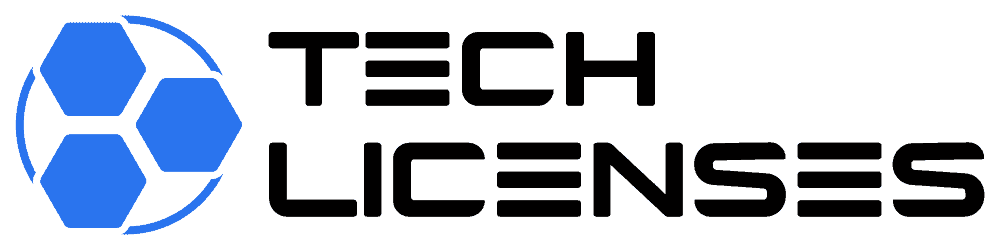The Start Menu and Taskbar have long been iconic features of the Windows operating system. In Windows 11, these elements undergo a significant redesign, offering users a more streamlined and personalized experience. Let’s explore the changes and enhancements to the Start Menu and Taskbar in Windows 11.
Redesigned Start Menu
The Start Menu in Windows 11 receives a fresh new look, featuring a centered layout with a cleaner, more minimalist design. Live tiles are replaced with static icons, providing a more consistent and cohesive aesthetic. The Start Menu also features a customizable grid layout, allowing users to pin their favorite apps and organize them according to their preferences.
Integrated Search and Recommendations
In Windows 11, the Start Menu integrates search directly into the taskbar, making it easier for users to quickly find and launch applications, files, and settings. Additionally, the Start Menu now includes personalized app recommendations based on the user’s activity and preferences, helping users discover new apps and features that are relevant to them.
Taskbar Enhancements
The Taskbar in Windows 11 receives several enhancements aimed at improving usability and efficiency. Icons are centered by default, providing a more balanced and visually pleasing layout. Users can also customize the Taskbar by rearranging icons, hiding or showing the system tray, and adjusting the size of the Taskbar to fit their preferences.
Virtual Desktops and Task View
Windows 11 introduces improvements to virtual desktops and the Task View feature, making multitasking easier and more intuitive. Users can now create and manage virtual desktops directly from the Taskbar, allowing for better organization and separation of tasks. The Task View feature also includes a new Snap Layouts and Snap Groups feature, making it easier to arrange and switch between open windows.
Conclusion
Overall, the redesigned Start Menu and Taskbar in Windows 11 offer a more modern, streamlined, and personalized user experience. With enhancements to search functionality, app recommendations, and multitasking features, Windows 11 empowers users to be more productive and efficient in their day-to-day tasks.